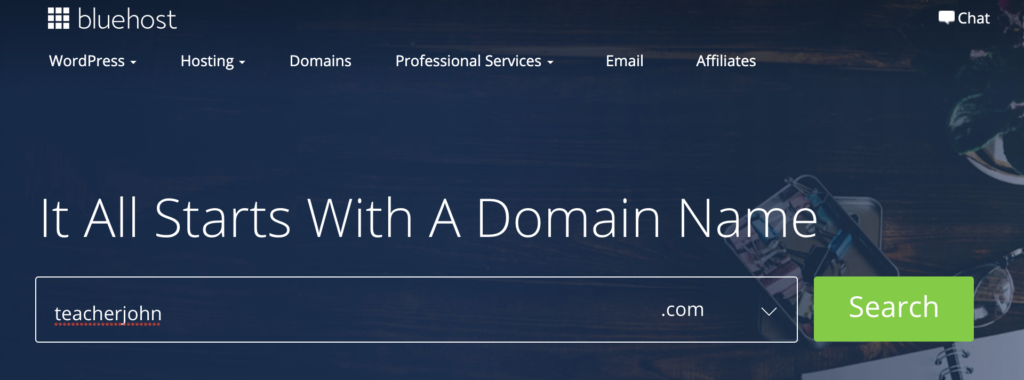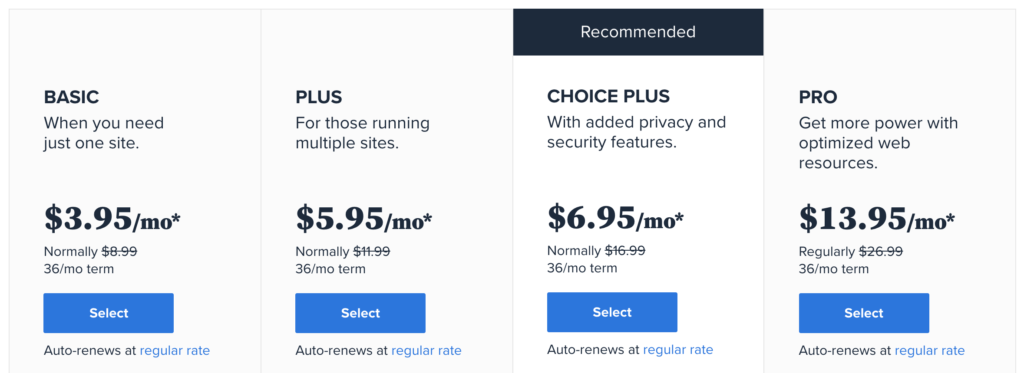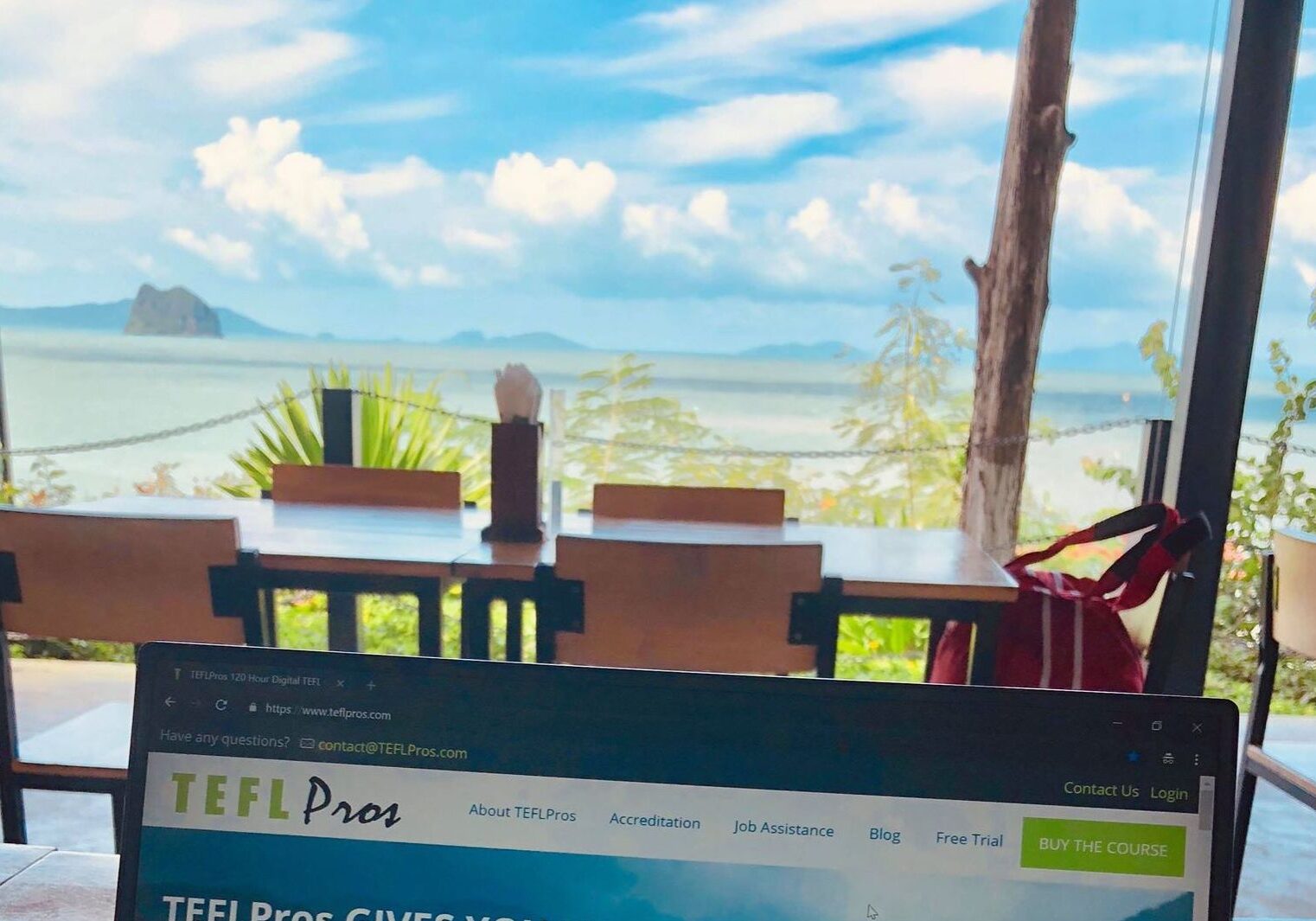A website is the most powerful tool you can have as a freelance ESL teacher.
It doesn't have to be a huge website, it can be one simple homepage. But having your own website will allow more students to find you and take the strain off constant self-promotion.
In fact, creating an English teaching website for your freelance career has never been easier.
This step-by-step guide will show you exactly how to start your own teaching website for cheap and how to get a free domain name.
Get our in-depth guide to going freelance!
Going solo: How to become an independent English teacher
Head to BlueHost for a free domain name
Do freelance ESL teachers need a website?
Creating your own English teaching website is one of the most important tools for freelance ESL teachers.
However, whether or not you decide to start your own website depends on your own preference.
In my experience, independent teachers with websites tend to be more successful. However, it is possible to use other means like Fiverr to promote your services.
At the end of the day, your independent ESL success depends on your determination, teaching skills, and strategy. A website just helps keep everything in one place.
Reasons for creating an ESL teaching website
Legitimacy
Students trust websites.
Search results
Students can find your website via search engines like Google.
Testimonials
Put your best student reviews on your homepage.
Paid promotion
Websites offer the chance to promote yourself through paid means too.
Earn additional money
If you spend time on your website and add valuable content to it, it's possible you can make money from other means too from affiliate marketing and advertising.
How to start your own teaching website
Starting an English teaching website isn't expensive or time-consuming - but it can feel overwhelming if you haven't done it before. That's why I'm going to break it down as simply as possible and make this post specific to English teachers.
I'll also show you how to save money with a free domain name.
The things you need to start a website are:
- A domain name (a www. address)
- A web host (Where your site is located on the web)
- WordPress (Where you will design your website)
Getting an ESL domain name
The very first thing you'll need as an ESL teaching is a website name.
A lot of freelancers will use their name, EG: www.johnsmith.com. However, using keywords (common search terms) in your domain name will help you rank for search results.
For example, imagine Stacey wants to start an ESL website. She could use keywords like: "ESL", "English Teacher", "IELTS" and so on to boost her Google ranking potential. Her domain name might look like www.eslstacey.com or www.staceyteachesenglish.com.
Getting a free domain name
There are a lot of registrars where you can get your ESL domain name. However, I recommend BlueHost.com for English teachers where you will get a free domain name for 1-year.
To secure your free domain name you'll first have to check its availability. To do so, head over to BlueHost.com and click the domain tab and search your domain name ideas.
BlueHost will pull up whether the domain name is available and its price. Ignore its price for now.
Once you've found an available domain name you're happy with don't purchase it. Instead, head over to shared hosting.
Hosting an ESL website
Now you know your domain name is available, it's time to get it for free with your hosting plan.
I recommend signing up for BlueHost's basic plan for beginners, as it can always be extended at a later date.
The plans below are based on 36-months with BlueHost. If you don't want to commit to 36-months right away, you can change your plan to 12-months.
Once you sign up for a hosting plan, you'll receive a free SSL certificate and domain name for 1-year. Next, you'll be sent to a page to choose your domain name and then onto a page to input your details and choose a password for your account.
Once you've completed this, you're almost set.
WordPress for ESL teachers
The last step is getting your English teaching website alive is to install WordPress.
WordPress provides a simple way to edit and publish on your website. It is very intuitive and easy to use and I highly recommend it for new website owners.
Installing WordPress
Setting up WordPress differs depending on your provider, but I'll give instructions based on BlueHost.
Inside your BlueHost account find cPanel - MOJO Marketplace - One-Click Installs.
From here, find WordPress and follow the installation instructions.
Once successfully installed, you'll be able to access your website admin page by visiting www.youresldomain.com/wp-admin and entering your username and password.
Adding a WordPress theme
WordPress themes are essential, not just for English teachers, but 90% of WordPress users.
Themes allow you to easily customize your website in a pre-coded theme. Basically, themes take all the hard work out of it for you.
I recommend choosing a simple theme for your ESL website. A one-page theme with a contact button is a great start.
All you have to do then is simply add in text, images, and design it how you want.
Adding WordPress plug-ins
Another aspect fo WordPress that is great for teachers, is the ability to add plug-ins.
Simply, plug-ins allow you to perform certain tasks from your WordPress dashboard.
Some good plug-ins to try are:
- Google Analytics
- Elementor
- Yoast
- Google XML Sitemaps
It will take a little time to learn the ins and outs of WordPress, but you will catch on quickly if you give it a chance.
Congrats! You now have a website ready to be published.
Are you still stuck setting up your independent ESL website?
We can do it for you!
Contact us at hello@roamingvegans.com to see how we can help you.
More ESL articles